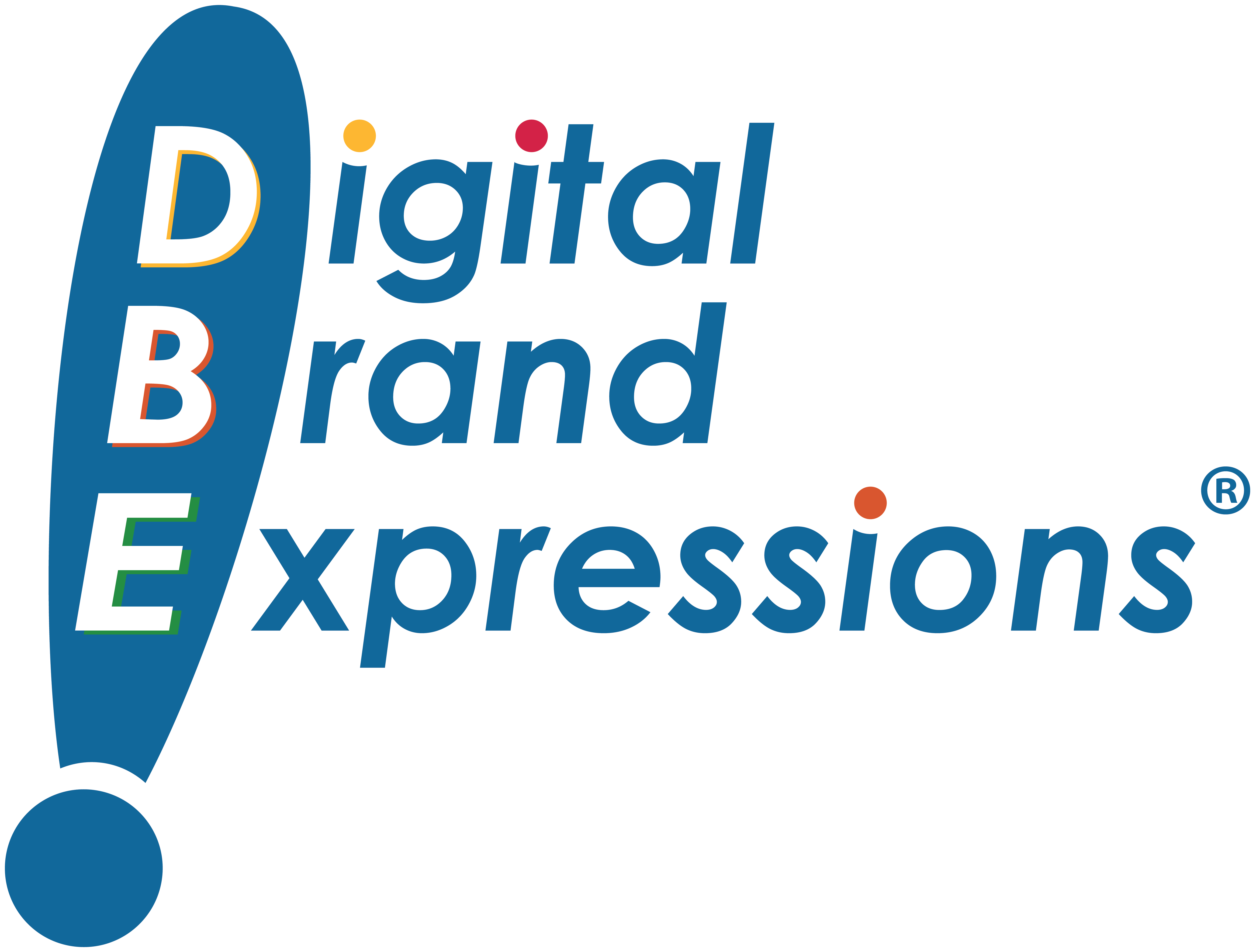Background
Google is always exploring how to provide the best experience possible while helping advertisers increase conversions.
Recently Google has been focusing a lot of attention on mobile because 40%+ of searches are conducted from mobile devices. In most instances, mobile conversion rates are lower than on desktop (source: WordStream). Think about it, who wants to fill out a long form on a phone?
Google Lead Form Extension Beta Details
Like other Google Ads extensions, the Google Lead Form extension allows an advertiser to take up additional real estate on the SERP (Search Engine Results Page). These extensions are set at the Campaign level and are ONLY available on mobile and tablet devices.
Using these extensions in Google Ads allows tracking of leads directly from the ad:
- Any time a lead form is opened, it will be tracked as a lead form click
- When a user submits their info in a lead form, it will be counted as a lead conversion
- You can see your click and conversion performance by segmenting your performance report by Click and Conversion-type
Here are the optional form fields currently available:
- Customer name
- Phone number
- Postcode
And these are call to actions currently available (choice of one):
- Get quote
- Apply now
- Sign up
- Contact us
- Subscribe
- Download
- Book now
- Get offer
Use to Generate Requests for:
- More info
- Whitepaper downloads
- Signups for events
- Newsletter signups
What Happens When a Lead is Submitted?
Following up with a lead sooner than later is always best. Google provides two ways of doing so. Leads can be downloaded as a CSV file (Google will keep leads available for 30 days) or the leads can feed directly into a CRM.
Example (includes character limits in parenthesis):



Next Steps
Let’s set up a time to review this together and explore if this is a good option for your ad program.
Note: restricted use of lead form ads categories https://support.google.com/adspolicy/answer/9472930